SEO Settings In Blogger (Advance SEO)
SEO Settings In Blogger
Seo Settings In Blogger : –
Basic:-
choose your title on which topic you wanna start your blog . and choose your description all about the information about your topic.2. HTTPS Redirect –
always on https for your security and redirect your blog.
3. Enable Meta Tag search description –
its tag will be hidden only google crawl can see that for knowledge about your topic. it will help them to find your topic
4. Enable Custome Robots Txt –
robots find your post and pages where you put into your site
COPY AND PASTE INTO YOUR Custome Robots Txt COLOUM
- User-agent: Mediapartners-Google
- Disallow:
- User-agent: *
- Disallow: /search
- Allow: /
Sitemap: https://yourwebsite.com/sitemap.xml
5. Enable Custom Robots header tags –
homepage, search pages and post and page pages indexing format.
Advance SEO settings for blogger
1 Add your blog to the webmaster tool –
setting – search preference – click to google search console to edit tap
2 Add a property – click to add your blog address
3 submit your website URL and click add
4 choose an alternative method to verify your blog
5 click to HTML Tag and copy tags
6 go to your blog theme section and edit HTML paste the text on a 5th row after <head>
7 Your property now verify
8 go to the crawl section into sitemap and add a sitemap
9 write – sitemap.xml
or
https://yourblog.blogspot.com/
and submit the sitemap
Source: https://www.techripon.com/seo-settings-in-blogger/
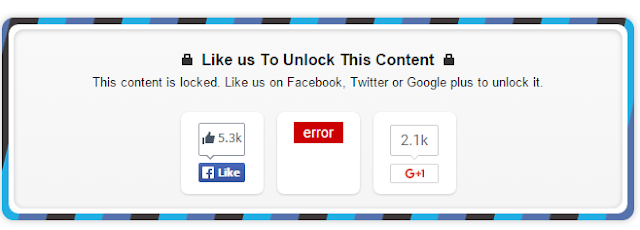

thanks for sharing this information.digital marketing companies in noida delhi ncr
ReplyDeleteI appreciate you and I would like to read your next post.
ReplyDeleteThanks for sharing this useful information.
We know your time is very important.......
So, We will help you for finding many important website links that you need for every work.
Just Bookmarks one website and get more website links.
Spy Techplus
Thanks for sharing your knowledge...